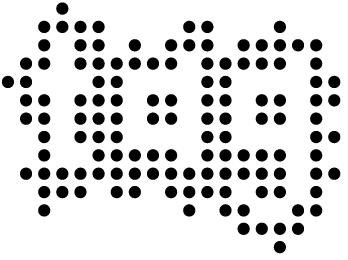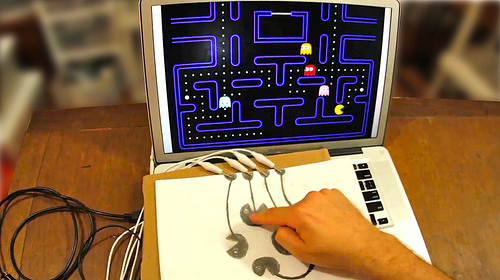Level Up! workshop series continues with Ana TM, who will give us an introduction to the powerfull prototyping tool Makey-Makey. The workshop will take place on Wednesday, November 1st at the TAG. The workshop is organized in collaboration with GAMERella but you could assist to the workshop even if you don’t take part of the Jam (everybody is welcome). In any case, Please don’t forget to register!
Makey-Makey
by Ana TM
What:
This workshop is going to cover the basics for making a custom game controller with Makey Makey, setting up the drivers and firmware needed to operate the Makey Makey, and then participants will craft a small game that uses a custom controller they will have made.
In this workshop, we will cover:
- The basics of circuit-making
- Setting up drivers and firmware with Arduino
- Mapping a keyboard to Makey Makey
- A first glance at programming with Processing and Arduino
By the end you’ll have a simple game controller that you built yourself, the know-how to make more elaborate controllers, and a simple Simon game made with Processing.
Level : beginner to intermediate
About Makey-Makey:
Makey Makey is a prototyping tool and toy that allows users to connect everyday objects to computer programs and games. With Makey Makey’s circuit board, a pair of alligator clips, and very little programming knowledge, we can turn almost any object into a button for experimental game controllers. In this beginner-friendly workshop participants will be taught how to setup and customize a Makey Makey kit with Arduino, and will make a small game that uses a custom controller they will have made.
When/Where:
The workshop will be taking place on wednesday, november 1st from 6 PM – 8 PM in 11.425 at the EV building of Concordia University (metro Guy-Concordia) (NB: We may change rooms depending on the size of the group).
Participants must bring:
- A laptop with the Arduino IDE and Processing installed. This folder containing extra add-ons and drivers should also be downloaded and placed in an easily accessible area in the participants’ computers (like the Desktop).
About the workshop leader:
Ana TM is a game dev, graphic designer, and self-taught animator. She started making games at an experimental games incubator, and became fascinated with designing and co-creating games with quirky controllers like dough, EEG headbands, motion controllers, smell machines, and microphones.
She is currently working on a small project featuring a family of raccoons, as well as doing seasonal animations for a large display of LED’s.
You can see a sample of her work at anatavera.ca .
CLICK HERE TO REGISTER NOW !