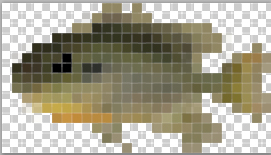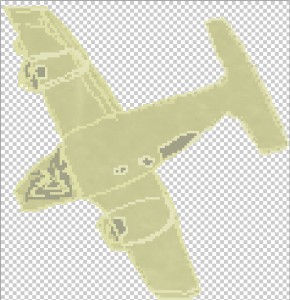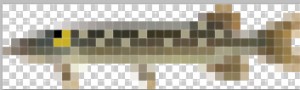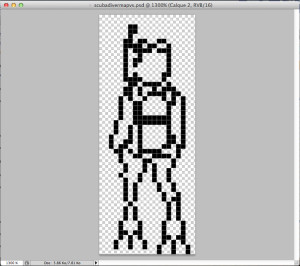This week is Concordia’s Reading Week, so I took off to a cabin in the woods for a few days and didn’t have internet access. So, late post! The Pixelles homework this week was just to work on our games. Out of my new goals for last week, here’s what I got done:
– The aforementioned feedback page/end of level/score page needs to be created.
I created a very simple end of level page that displays the score. I wanted it to count the number of objects collected and the amount of HP left and add that to the score, but I’m not sure how to do it. This is a stretch goal if I have the time.
– Now that I have a functioning score system, I want to add more challenges, obstacles, and ways of earning points to the level. Time will be a factor but right now there’s nothing preventing the player from collecting points. I need things to get in the way!
I didn’t get the chance to do this but found the levels too small – so I remade everything in 800×600 and kept the characters and objects the same size. This did introduce a problem though: my world-map stuff isn’t where I placed it, and even when I replace the objects, they always end up to the left of where I placed them. I need to figure out what’s going on there this week.
– Linked to the above is level-creation. I have a pretty-much empty test level right now. What I want to do is add objects and backdrops to that – hopefully implementing these as part of the challenge of the level.
Still working on it! Limited internet access meant limited means of looking up solutions to my problems.
– Colouring/refining my sprites both to differentiate them and to make them look nicer.
I did get to do this! I’ll save showing you guys until it’s time to show the whole game though.
– Creating at least one fully playable level with everything that I want to implement.
This is not yet done – I think when I’ve accomplished this, I’ll have finished the simplest version of the game.
– Right now, there’s a small problem when you exit the level (which should be fixed by having an end-of-level screen): upon re-entering the test level, the air for that level resets but the score doesn’t. So, that’ll need to be fixed.
This was fixed by means of a kind of “cheat” – now that there’s an end-of-level screen, exiting the level finishes the game and displays the player’s score.
Okay, so this week’s goal is to finish the game. That means:
– Fixing the bug with my map – I think I introduced this bug by changing everything to 800×600 res, but I have no idea why even recreating the level didn’t fix it. ???
– Creating a fully playable level with at least a little bit of a challenge to it – obstacles and such. Maybe some kind of maze or a stricter time limit will help.
My Stretch Goals (if I have the time) are:
– To add the air remaining at the end of the level to the player’s score.
– To add two more frames of animation to my diver’s motion.
Next week, this’ll all be over and I will have created a simple game in six weeks while juggling my other responsibilities. What a cool challenge!