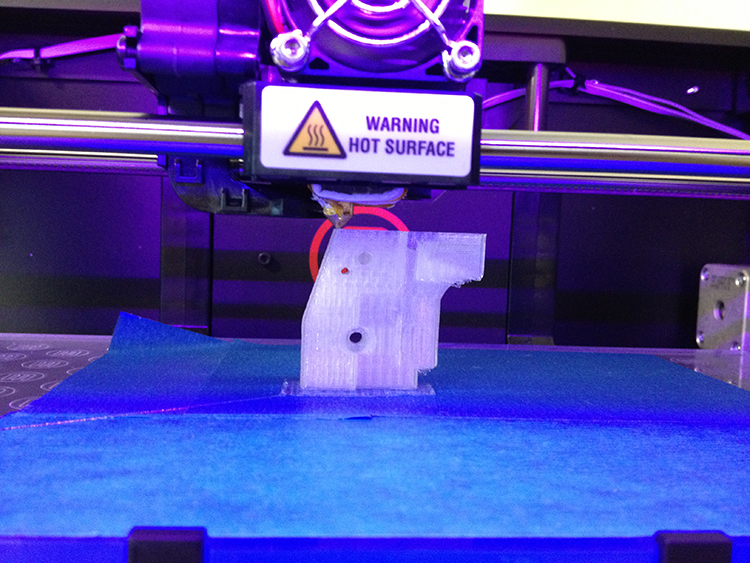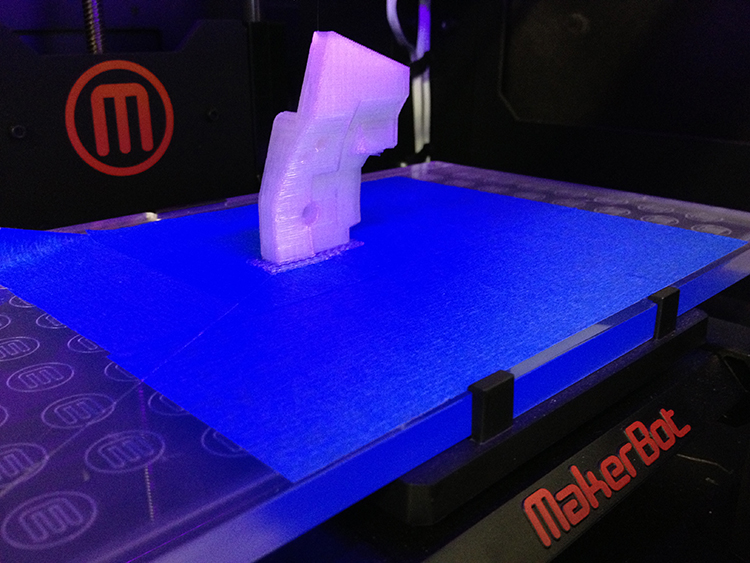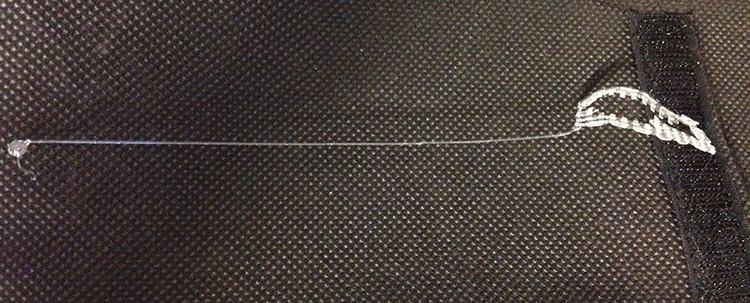The MakerBot makes its industrious sounds at me and I want to work harder, be more efficient, do more in my day. For the past few days, I’ve been tethered to TAG’s own MakerBot Replicator 2 on my first serious 3D printing project – and by serious I mean most intensive.
The object that I am printing will be made up of fifteen parts, many of which take over two hours to print, depending on the settings and the size of the part in question. One piece took only ten minutes while another took six hours. I am making a Pip-Boy 3000 from Fallout 3 using a model from the Thingiverse that I found here. Later on, I will need to acquire small magnets, LEDs, and Velcro straps, to experiment with acetone and plastic sealer to see its effects on the PLA. But first: the 3D printing.
I would never have dreamed of having access to a 3D printer this time last year, so this is just one of the many ways that TAG has made my life more interesting (thanks!) and I would never have felt confident messing with what sounds like such a complicated machine without the help of Gina Haraszti, who helped me learn the ropes of 3D printing in the spring. It’s not so scary, really.
The truth is, the MakerBot has helped me to work harder in the past few days. There’s a certain meditative quality to the way that it hums as it lays down layer after layer of 0.25 mm thick PLA plastic, and sometimes the sounds are almost musical, like when the MakerBot prints something round. Being forced to stay in one spot if I want to use my computer while the printer works has also forced me to focus, and actually, in the spring, while first experimenting with the 3D printer, it is what allowed me to finish my game for Pippin’s Curious Games Studio (well, chances are I would have finished either way, but I remember one extremely productive six-hour session in the Lab where I managed to implement an entire new feature and fix all the bugs that were plaguing me up ‘til then).
The road to 3D printing 15 different parts with different weird shapes is not without its problems: during one three-hour printing the extruder became blocked while I was away (one really good reason to stay at the Printer’s side or check it very, very often) and the Replicator continued to get instructions, meaning that I had an extruder extruding nothing in mid-air. I unloaded and reloaded the filament, and the problem was solved, but I wasted a solid hour before I noticed that it wasn’t extruding.
Another problem that I had was with the filament creating what some people call “spaghetti” – filaments that don’t attach to the object being printed and that create curls and loops, which, if you’re lucky, don’t get incorporated into the structure of what you’re trying to print, but that can create a serious mess if you’re unlucky, requiring a total reprinting of the object. One of the parts that I printed had a gear-like “dial” edge, and when I printed it laying down, the bottom ridge of the dial always turned sort of spaghetti-like (I printed it twice this way before printing it standing up).
I tweaked the default settings a bit, using slower speeds to achieve higher quality, and using a slightly-thinner-than-normal filament width to create a tighter structure. I feel pretty confident about the correspondence between the abstract numbers in the gcode settings and what I can expect to come out of the printer now, although I think that overall, when you find the sweet spot for whatever it is you’re printing, I’d recommend not messing with it too much.
Time, is, of course, a factor: how functional does the cool thing that you’re printing need to be? Is it just a display object? The fill percentage, the layering speed, the layer height: all of these factors can add or take away hours to the length of a print job. One of my objects, at 40% fill because I wanted it to be more structurally sound than my 30% fill objects, took six hours. But overall, I don’t regret a single minute spent creating this object that exists in a video game in the (plastic) flesh: the moment of seeing something that has existed only on a screen made real is perhaps unlike anything else that I can describe. Try it and see.
I’ll share some pictures of the finished product once it’s done, and more about this adventure later! Meanwhile, enjoy this video of MakerBot singing!