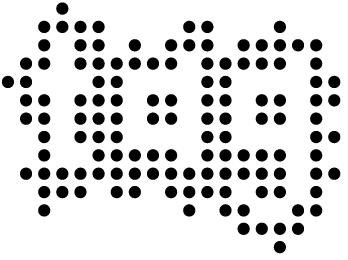There were a few new faces at the second GAMERella workshop on Monday evening! We are always glad to meet new, hopeful game-makers.
For anyone who couldn’t make it, here’s the recap for Workshop 2:
1 – Sound
FX Dupas, Composer / Audio Artist and Co-Founder at Vibe Avenue, started us off with a bit of background on sound design for videogames and presented the Audio Golden Triangle. Sound design for games and other media generally consists of sound effects, dialogue and music. When you’re making your game, think about what you need to incorporate; if you don’t include dialogue, you may require some other audio cue to help you communicate with the player. How does your player understand what’s happening in the game through listening to the audio?
FX pointed out different ways to collect sound for game jam games. Free (and free to use) sound can be found at sites like freesound.org, freesfx.co.uk, hissandaroar.com/freesounds, mysoundfx.com; however, he warned, though there are a lot of good, free sound sites online, there are also a lot of bad ones, too. So think about what the sound is for and decide whether or not the quality is appropriate for that purpose. (This isn’t a huge deal for game jams, but it’s something to consider in general.) There are paid sounds online as well, for those of us who really want great quality and don’t mind dishing out a bit of cash for it, like pacdv.com/sounds, soundsnap.com , sfxsource.com and blastwavefx.com. In some cases you can buy just one sound or you can sign up for monthly membership to get a lot of sounds over time. There is another great solution for that one sound you just couldn’t find for free: recording it yourself! It’s amazing what can be done to sound in software like Audacity. Sometimes this is actually easier than searching online, depending on the type of sound you need. You may want to get a little creative with your sounds and this is the perfect way to do it. Plus, this can be a lot more interesting than just grabbing the sounds everyone else is using. There are also some sound design resources you can check out to help you with this; try designingsound.org and creatingsound.com.
There are free apps which record sound and are more than enough for a game jam. Audioshare and Rode Rec Lite (iOS) as well as Rec Forge Lite (Android) are some of FX’s suggestions–but you can also record right in Audacity. FX stresses that your voice is your secret weapon, so use it!! Did you know that Angry Birds was created without voice actors? The developers actually recorded themselves then altered the voices to get what you hear in the game. Think of ways to use your voice in really creative ways… For Assembling Rosie, a game made for the 2013 Critical Hit Collaboratory by Jessica Rose Marcotte, Andy Lunga and Charlotte Fisher (yours truly), we scheduled a sound recording session where, in order to create the sounds of squishy, scrumptious brains being eaten by our zombie heroine, our actors ate watermelon in an exaggerated, slurpy fashion. Have fun with it! (Just don’t get your equipment dirty.)
There are some common techniques you can use when designing audio for your game. These simple tricks will help to keep the sound from pulling people out of an immersive experience. First: randomization. This is a technique used often for sounds which repeat often, like punching. If you are making a game where the protagonist has to punch his way through a pack of goons, you don’t want to use only one punching sound. It’s much more interesting to have a few sounds and play them at random (or in a seemingly random order). Another great thing to add to your game is interactive music. For example, you’ll hear music playing softly in the background, then, depending on what’s actually happening in terms of gameplay, you can have another layer of music fade in and out, creating tension.
As far as importing the sounds into your game, you can either import compressed audio files into the engine or compress audio directly within the engine. Here is some information on importing sound for Stencyl. Which engine will your team be using? Be sure to talk to your programmers if you’re responsible for audio. Find out what you need to hand over in order to avoid problems. If it’s your first time incorporating sound into the engine you’re using, try importing one sound at a time at the very beginning, testing it out before importing another. Remember: Stencyl and many other software can be buggy! Have a look through the forums and ask one of our mentors/code doctors at GAMERella for help if you run into any issues.
FX concludes his awesome talk by saying that it’s alright for you to seek out a sound designer for your project if sound isn’t for you. They won’t bite! The advantage to this is that you will have really good sound (and a better game), you’ll have more time to spend on whatever it is you would rather do (if this is the case), and you’ll be meeting someone new who loves making games, too (making interesting contacts for the future). If you want to have an audio person on your team, ask around at the jam! That being said, it is also great trying something new and if you love manipulating sound with Audacity, try being the sound designer on your team this time around!
Want to try it?
Get Audacity here.
Download FX’s PowerPoint presentation and assets from the workshop here.
Check out FX’s Game Jam Games!
Space Bastards
Greedy Piggy Chase
After a short break, G.P. Lackey Artist at Ko-Op Mode, led the second half of the workshop with an introduction to Pyxel, $8 (minimum donation) pixel art software which can be used on a Mac or PC. Pixel art is fun to make and it’s a great way to add art to your game if you have very little art training or experience–it’s also a fun style for more seasoned artists to try out. It’s really easy to create animations and tiles using this software, as G.P. demonstrated with a lovely flying cat animation (see above).
Using Pyxel can save you some time as you can export directly as a sprite sheet, animated GIF or single image. You can also grab certain sections of a longer animation to make a different animation set. For example, you can grab the lower section of an exaggerated jump and make it into a duck animation, exporting it separately.
Pyxel is also a great tool to help you visualize what your repeatable tiles actually look like when repeated in the game. By identifying tiles as belonging to a certain tile set, it is possible to check if the corners match up, which is one of the main difficulties in making repeatable tiles for backgrounds. By popping out the image (essentially zooming in and drawing in a different window), it is easier to see any finer details you’re adding to a tile. This is very handy when you’re creating animations–see again the cat above! But remember: pixel art is meant to be a little quirky. So if it’s not perfect, don’t worry!
In order to figure out what size, in pixels, your image should be, G.P. recommends first finding out what the screen resolution will be (talk to your programmer if you’re really not sure). You can then create an image at that size and start sketching out a single view in the game. If you’re making a platformer, sketch out the platforms and main character. See if she or he is in good relation to the landscape. Then, try using a grid to determine how large, in pixels, your character is. Again, if you’re having any trouble figuring things out, there are mentors and code doctors eagerly waiting for you to bug them! (Pun intended.)
Want to try it?
Get Pyxel here.
Then, watch some tutorials and get started here.
Missed the recap for Workshop 1: Game Design and Stencyl?
Check it out here.
After these workshops, everyone is pretty excited to show off what they’ve learned!
What role will you play at the jam this weekend?
See you at GAMERella!
Still need more info before joining?
Visit tag.hexagram.ca/events/gamerella
Don’t forget to sign up; you have until tonight, November 7th at Midnight!